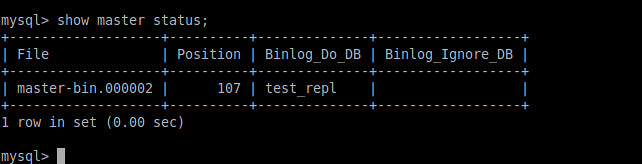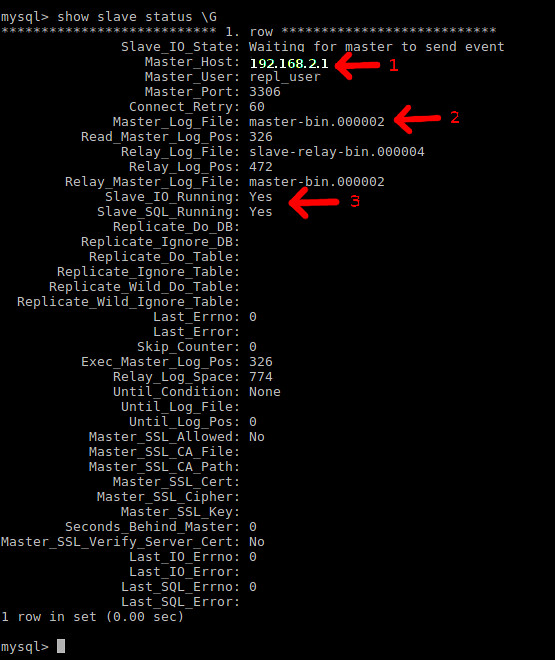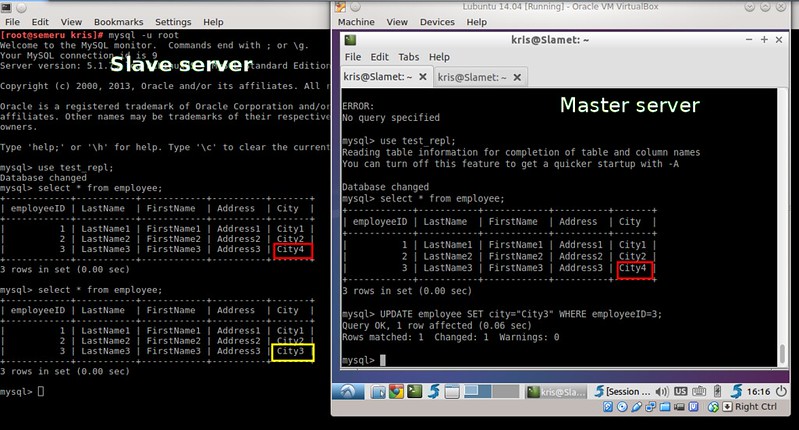http://www.linuxlinks.com/article/20150606161447912/Alternatives.html
SourceForge is a long established web-based service that offers source code repository, downloads mirrors, bug tracker and other features. It acts as a centralized location for software developers to control and manage free and open-source software development.
SourceForge has been recently touting controversy with a bizarre move to added bundled commercial projects with 'unmaintained' code from open source projects; in particular GIMP was affected. Following media outrage, SourceForge has since vowed to discontinue this practice, although there remain other practices that are questionable to open source developers, such as the transfer of project pages they deem are inactive, and malvertising. Is it time for developers to look elsewhere to host projects? Fortunately, there are some excellent alternatives.

GitHub is currently the world’s largest, and most popular code hosting site. It is web-based and uses Git, an open-source version control system that was started by Linus Torvalds, the principal force behind the Linux kernel.
GitHub provides distributed revision control and source code management (SCM) functionality of Git as well as adding its own features. It offers a web-based graphical interface and desktop as well as mobile integration. It also gives developers access control and several collaboration features.
Features include:
Website: github.com

Bitbucket is a Git and Mercurial based source code management and collaboration solution in the cloud. Bitbucket is written in Python using the Django web framework.
Features include:
Website: bitbucket.org

GitLab is a web-based Git repository manager with code reviews, issue tracking, activity feeds, wikis. GitLab is close to GitHub, but GitLab is released under an open source license (MIT license).
GitLab is used by more than 100,000 organizations, and can cope with 25,000 users on a single server. A subscription gives you access to the company's support team and to GitLab Enterprise Edition that contains extra features aimed at larger organizations.
Features include:

Fossil is a simple, high-reliability, distributed software configuration management system. It is released as a single self-contained stand-alone executable. Being distributed, Fossil requires no central server.
Features include:
Website: fossil-scm.org
SourceForge is a long established web-based service that offers source code repository, downloads mirrors, bug tracker and other features. It acts as a centralized location for software developers to control and manage free and open-source software development.
SourceForge has been recently touting controversy with a bizarre move to added bundled commercial projects with 'unmaintained' code from open source projects; in particular GIMP was affected. Following media outrage, SourceForge has since vowed to discontinue this practice, although there remain other practices that are questionable to open source developers, such as the transfer of project pages they deem are inactive, and malvertising. Is it time for developers to look elsewhere to host projects? Fortunately, there are some excellent alternatives.
GitHub
GitHub is currently the world’s largest, and most popular code hosting site. It is web-based and uses Git, an open-source version control system that was started by Linus Torvalds, the principal force behind the Linux kernel.
GitHub provides distributed revision control and source code management (SCM) functionality of Git as well as adding its own features. It offers a web-based graphical interface and desktop as well as mobile integration. It also gives developers access control and several collaboration features.
Features include:
- Integrated issue tracking
- Powerful collaboration - pull requests, commit comments, compare view
- Other collaborative tools include wikis, task management, bug tracking, and feature requests
- Web hosting
- GitHub Flavored Markdown for formatting text
- Syntax highlighted code & rendered data supporting over 200 programming languages
- Binary downloads
- Manage teams within organizations
- Free public repos
- SSL, HTTPS, and SSH data transmission and two-factor authentication are core elements of security at GitHub
- Applications and tools that integrate with GitHub
Website: github.com
Bitbucket
Bitbucket is a Git and Mercurial based source code management and collaboration solution in the cloud. Bitbucket is written in Python using the Django web framework.
Features include:
- Simple to set up and use even for teams new to Git or Mecurial
- Pull requests, commit histories, and code reviews
- Hold discussions right in the source code with inline comments
- Good user interface and tools
- Issue tracking
- Wiki
- Web hosting
- Binary downloads
- Free public repositories
- Unlimited private repositories
- Integrates with many APIs and services
Website: bitbucket.org
GitLab
GitLab is a web-based Git repository manager with code reviews, issue tracking, activity feeds, wikis. GitLab is close to GitHub, but GitLab is released under an open source license (MIT license).
GitLab is used by more than 100,000 organizations, and can cope with 25,000 users on a single server. A subscription gives you access to the company's support team and to GitLab Enterprise Edition that contains extra features aimed at larger organizations.
Features include:
- Beautifully designed
- Group your repositories
- Source code search
- Fine grained permission management
- Contributor statistics
- Import from Bitbucket, GitHub, anywhere
Fossil
Fossil is a simple, high-reliability, distributed software configuration management system. It is released as a single self-contained stand-alone executable. Being distributed, Fossil requires no central server.
Features include:
- Built-in and intuitive web interface reducing project tracking complexity
- Uses ordinary HTTP (or HTTPS or SSH) for network communications, so it works fine from behind restrictive firewalls
- CGI/SCGI Enabled
- Supports "autosync" mode which helps to keep projects moving forward by reducing the amount of needless forking and merging
- Content is stored using an enduring file format in an SQLite database so that transactions are atomic
Website: fossil-scm.org