'dialog' is a utility for building console-based 'front ends' in UNIX like operating systems.
In this brief tutorial I am mentioning the usage of few important basic controls available with this 'dialog' utility and later I have created a very simple front end application in UNIX bash scripting using dialog.
To install 'dialog' on your ubuntu:
$ apt-get install dialog
Box options available with dialog: (Do a 'man' of dialog to know the usage of each control box)
--calendar --checklist --dselect --editbox --form --fselect --gauge --infobox --inputbox --inputmenu --menu --mixedform --mixedgauge --msgbox --passwordbox --passwordform --pause --progressbox --radiolist --tailbox --tailboxbg --textbox --timebox --yesno
Checklist box:
A checklist box allows you to present a set of choices to the user and the user can toggle each one on or off individually using the space bar.
A sample one:
$ dialog --checklist "Choose OS:" 15 40 5 \
1 Linux off \
2 Solaris on \
3 'HP UX' off \
4 AIX off

Radiolist box:
The 'radiolist' control box is same as 'checklist' box.
$ dialog --backtitle "OS infomration" \
--radiolist "Select OS:" 10 40 3 \
1 "Linux 7.2" off \
2 "Solaris 9" on \
3 "HPUX 11i" off

Inputbox:
The 'inputbox' allows the user to enter a string.
$ dialog --title "Inputbox - Example" \
--backtitle "unstableme.blogspot.com" \
--inputbox "Enter your favourite OS here" 8 50

Menu box:
$ dialog --title "A dialog Menu Example" \
--menu "Please choose an option:" 15 55 5 \
1 "Add a record to DB" \
2 "Delete a record from DB" \
3 "Exit from this menu"
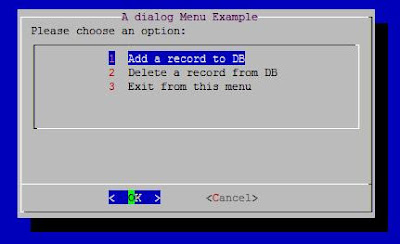 A message-box:
A message-box:$ dialog --title "Example Dialog message box" \
--msgbox "\n Installation Completed on host7" 6 50
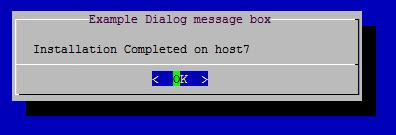
A yesno box:
$ dialog --title "Confirmation" --yesno "Want to quit?" 6 20

Infobox:
$ dialog --infobox "Processing, please wait" 3 34 ; sleep 5

Textbox:
It is a simple file viewer
$ dialog --textbox ~/work/conf.txt 10 4

From the sample application I have created at the end of this post, you will easily learn how to program these dialog boxes i.e. how to capture what user has entered/pressed.
The dialog program writes its output to the standard error by default. In most of the dialog controls we redirect the choice user has selected to a tempfile and then process return value of dialog and contents of the tempfile.
Gauge Box:
#!/bin/sh
#A gauge Box example with dialog
(
c=10
while [ $c -ne 110 ]
do
echo $c
echo "###"
echo "$c %"
echo "###"
((c+=10))
sleep 1
done
) |
dialog --title "A Test Gauge With dialog" --gauge "Please wait ...." 10 60 0

Calendar Box:
#!/bin/sh
dat=$(dialog --stdout --title "My Calendar" \
--calendar "Select a date:" 0 0 25 12 2009)
case $? in
0)
echo "You have entered: $dat" ;;
1)
echo "You have pressed Cancel" ;;
255)
echo "Box closed" ;;
esac

Time Box:
#!/bin/sh
tim=$(dialog --stdout --title "A TimeBox" \
--timebox "Set the time:" 0 0 10 13 59)
case $? in
0)
echo "You have set: $tim" ;;
1)
echo "You have pressed Cancel" ;;
255)
echo "Box closed" ;;
esac
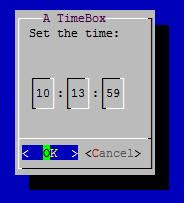
A sample application:
Suppose:
$ cat /home/user9/work/conf.txt
port:3322
threads:2
logdir:/opt/user6/logs/
confdir:/opt/user6/etc/
The following bash script using dialog utility will facilitate a simple interface to view or edit the content of the above config file.
#!/bin/sh
#http://unstableme.blogspot.com/
#A sample application using UNIX/Linux dialog utility
#Auto-size with height and width = 0 of the dialog controls
file='/home/user9/work/conf.txt'
tempfile1=/tmp/dialog_1_$$
tempfile2=/tmp/dialog_2_$$
tempfile3=/tmp/dialog_3_$$
trap "rm -f $tempfile1 $tempfile2 $tempfile3" 0 1 2 5 15
_edit () {
items=$(awk -F\: '{print $1,$2}' $file)
dialog --title "A Sample Application" \
--menu "What you want to change :" 0 0 0 $items 2> $tempfile1
retval=$?
parameter=$(cat $tempfile1)
[ $retval -eq 0 ] && tochange=$parameter || return 1
val=$(awk -F\: -v x=$tochange '$1==x {print $2}' $file)
dialog --clear --title "Inputbox - Test" \
--inputbox "Enter new value($tochange)" 0 0 $val 2> $tempfile2
dialog --title "Confirmation" --yesno "Commit ?" 0 0
case $? in
0) newval=$(cat $tempfile2)
awk -v x=$tochange -v n=$newval '
BEGIN {FS=OFS=":"}$1==x {$2=n} {print}
' $file > $file.tmp
mv $file.tmp $file
;;
1|255) dialog --infobox "No Changes done" 0 0
sleep 2
;;
esac
dialog --textbox $file 0 0
}
_main () {
dialog --title "A sample application" \
--menu "Please choose an option:" 15 55 5 \
1 "View the config file" \
2 "Edit config file" \
3 "Exit from this menu" 2> $tempfile3
retv=$?
choice=$(cat $tempfile3)
[ $retv -eq 1 -o $retv -eq 255 ] && exit
case $choice in
1) dialog --textbox $file 0 0
_main
;;
2) _edit
_main ;;
3) exit ;;
esac
}
_main
Dialog utility home page

No comments:
Post a Comment