http://ask.xmodulo.com/block-specific-user-agents-nginx-web-server.html
Question: I notice that some robots often visit my nginx-powered website and scan it aggressively, ending up wasting a lot of my web server resources. I am trying to block those robots based on their user-agent string. How can I block specific user agent(s) on nginx web server? The modern Internet is infested with various malicious robots and crawlers such as malware bots, spambots or content scrapers which are scanning your website in surreptitious ways, for example to detect potential website vulnerabilities, harvest email addresses, or just to steal content from your website. Many of these robots can be identified by their signature "user-agent" string.
As a first line of defense, you could try to block malicious bots from accessing your website by blacklisting their user-agents in robots.txt file. However, unfortunately this works only for "well-behaving" robots which are designed to obey robots.txt. Many malicious bots can simply ignore robots.txt and scan your website at will.
An alternative way to block particular robots is to configure your web server, such that it refuses to serve content to requests with certain user-agent strings. This post explains how to block certain user-agent on nginx web server.
,
/usr/local/nginx/conf/nginx.conf, /etc/nginx/conf.d/).
After modifying the configuration file, you must reload nginx to activate the blocking:
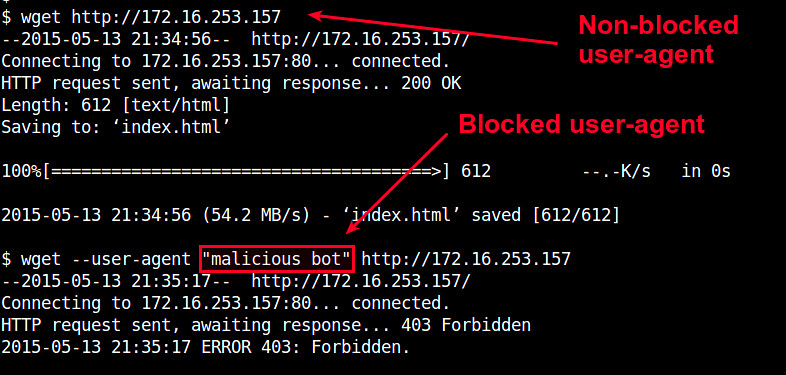
Since the user-agent blacklist can grow very big, it is not a good idea to put them all inside your nginx's server section. Instead, you can create a separate file which lists all blocked user agents. For example, let's create /etc/nginx/useragent.rules, and define a map with all blocked user agents in the following format.
Next, open an nginx configuration file of your website, which contains http section, and add the following line somewhere inside the http section.
Now open an nginx configuration where your server section is defined, and add the following if statement:
Question: I notice that some robots often visit my nginx-powered website and scan it aggressively, ending up wasting a lot of my web server resources. I am trying to block those robots based on their user-agent string. How can I block specific user agent(s) on nginx web server? The modern Internet is infested with various malicious robots and crawlers such as malware bots, spambots or content scrapers which are scanning your website in surreptitious ways, for example to detect potential website vulnerabilities, harvest email addresses, or just to steal content from your website. Many of these robots can be identified by their signature "user-agent" string.
As a first line of defense, you could try to block malicious bots from accessing your website by blacklisting their user-agents in robots.txt file. However, unfortunately this works only for "well-behaving" robots which are designed to obey robots.txt. Many malicious bots can simply ignore robots.txt and scan your website at will.
An alternative way to block particular robots is to configure your web server, such that it refuses to serve content to requests with certain user-agent strings. This post explains how to block certain user-agent on nginx web server.
Blacklist Certain User-Agents in Nginx
To configure user-agent block list, open the nginx configuration file of your website, where the server section is defined. This file can be found in different places depending on your nginx setup or Linux distribution (e.g., /etc/nginx/nginx.conf, /etc/nginx/sites-enabled/server {
listen 80 default_server;
server_name xmodulo.com;
root /usr/share/nginx/html;
....
}
Once you open the config file with the server section, add the following if statement(s) somewhere inside the section.server {
listen 80 default_server;
server_name xmodulo.com;
root /usr/share/nginx/html;
# case sensitive matching
if ($http_user_agent ~ (Antivirx|Arian) {
return 403;
}
# case insensitive matching
if ($http_user_agent ~* (netcrawl|npbot|malicious)) {
return 403;
}
....
}
As you can guess, these if statements match any bad
user-string with regular expressions, and return 403 HTTP status code
when a match is found. $http_user_agent is a variable that contains the
user-agent string of an HTTP request. The '~' operator does
case-sensitive matching against user-agent string, while the '~'
operator does case-insensitive matching. The '|' operator is logical-OR,
so you can put as many user-agent keywords in the if statements, and block them all.After modifying the configuration file, you must reload nginx to activate the blocking:
$ sudo /path/to/nginx -s reload
You can test user-agent blocking by using wget with "--user-agent" option.
$ wget --user-agent "malicious bot" http://
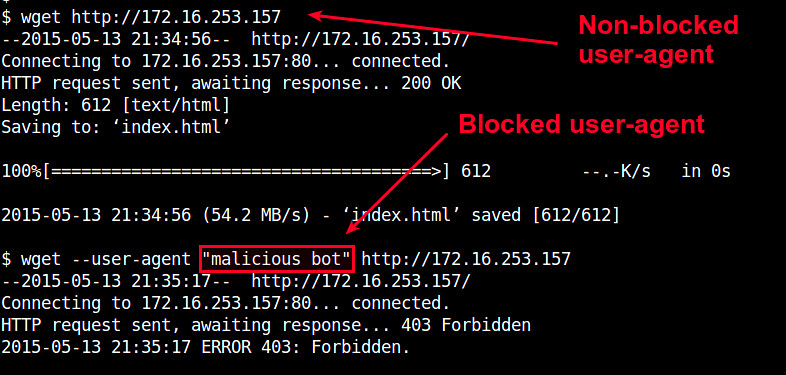
Manage User-Agent Blacklist in Nginx
So far, I have shown how to block HTTP requests with a few user-agents in nginx. What if you have many different types of crawling bots to block?Since the user-agent blacklist can grow very big, it is not a good idea to put them all inside your nginx's server section. Instead, you can create a separate file which lists all blocked user agents. For example, let's create /etc/nginx/useragent.rules, and define a map with all blocked user agents in the following format.
$ sudo vi /etc/nginx/useragent.rules
map $http_user_agent $badagent {
default 0;
~*malicious 1;
~*backdoor 1;
~*netcrawler 1;
~Antivirx 1;
~Arian 1;
~webbandit 1;
}
Similar to the earlier setup, '~*' will match a keyword in
case-insensitive manner, while '~' will match a keyword using a
case-sensitive regular expression. The line that says "default 0"
means that any other user-agent not listed in the file will be allowed.Next, open an nginx configuration file of your website, which contains http section, and add the following line somewhere inside the http section.
http {
.....
include /etc/nginx/useragent.rules
}
Note that this include statement must appear before the server section (this is why we add it inside http section).Now open an nginx configuration where your server section is defined, and add the following if statement:
server {
....
if ($badagent) {
return 403;
}
....
}
Finally, reload nginx.
$ sudo /path/to/nginx -s reload
Now any user-agent which contains a keyword listed in /etc/nginx/useragent.rules will be automatically banned by nginx.
No comments:
Post a Comment