https://www.howtoforge.com/tutorial/run-dos-application-in-linux
Chances are that most of you reading along those lines have started your “adventure” in computers through DOS. Although this long deprecated operating system is only running in our memories anymore, it will always hold a special place in our hearts. That said, some of you may still want to drink a sip of nostalgia or show your kids what old days were like by running some MS-DOS applications on your Linux distribution. The good news is, you can do it without much effort!
For this tutorial, I will be using a DOS game I was playing when I
was a little kid called “UFO Enemy Unknown”. This was the first ever
squad turn-based strategy game released by Microprose a bit over twenty
years ago. A remake of the game was realized by Firaxis in 2012, clearly
highlighting the success of the original title.
What this means is that the Linux kernel forbids any programs (including wine) from executing 16-bit applications and thus accessing the first 64k of kernel memory. It's a security feature and it won't change, so the terminal prompt to use DOSBox can be the first alternative option.
You may then navigate the disk folders by using the “cd” command
combined with the “dir” until you locate the game executable. For
example, type “cd GAME” to enter the GAME folder and then type “dir” and
press enter to see what the folder GAME contains. If the file list is
too long to see in a screen, you may also give the “dir /w/p” command a
try. In my case, the executable is UFO.bat and so I can run it by typing
its name (with the extension) and pressing enter.
Chances are that most of you reading along those lines have started your “adventure” in computers through DOS. Although this long deprecated operating system is only running in our memories anymore, it will always hold a special place in our hearts. That said, some of you may still want to drink a sip of nostalgia or show your kids what old days were like by running some MS-DOS applications on your Linux distribution. The good news is, you can do it without much effort!
Wine
Since DOS executables are .exe files, it would be natural to think that you could run them with wine, but unfortunately you can't. The reason is stated as “DOS memory range unavailability”.What this means is that the Linux kernel forbids any programs (including wine) from executing 16-bit applications and thus accessing the first 64k of kernel memory. It's a security feature and it won't change, so the terminal prompt to use DOSBox can be the first alternative option.

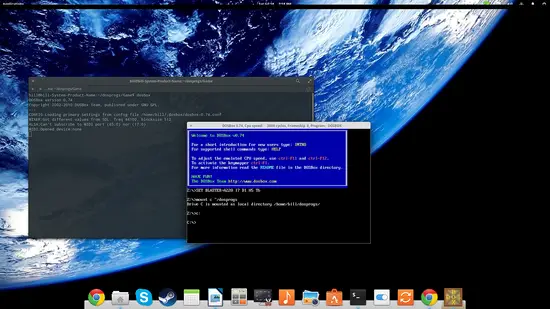

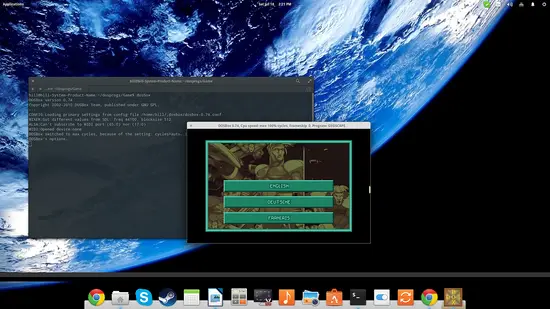

No comments:
Post a Comment