https://www.2daygeek.com/uber-cli-quickly-get-uber-pickup-time-price-estimates-linux-command-line
Uber-Cli
: Now, user can easily get pickup time and price estimates for Uber
from Linux command line. The application is initial stage and wont have
the main feature like, Uber booking.
It’s very useful for NIX guys because now a days most of the guys used to connect remote Linux system from mobile & tab. So, they can easily get the Uber information from command line much faster compare with GUI Uber App in phone.
The developer said, he is a lazy person and don’t want to open the phone to check the price estimation and pickup time estimation for the raid.
We can create alias for frequent travel to get the information, even more quickly.
Uber-Cli required Node.js & npm. Make a note, it needs latest version of Node.js.
Install Node.js & npm in Linux system by adding Node.js official repository. No need to install npm separately because npm also installed along with Node.js.
Node.js 6.x for Debian based systems.
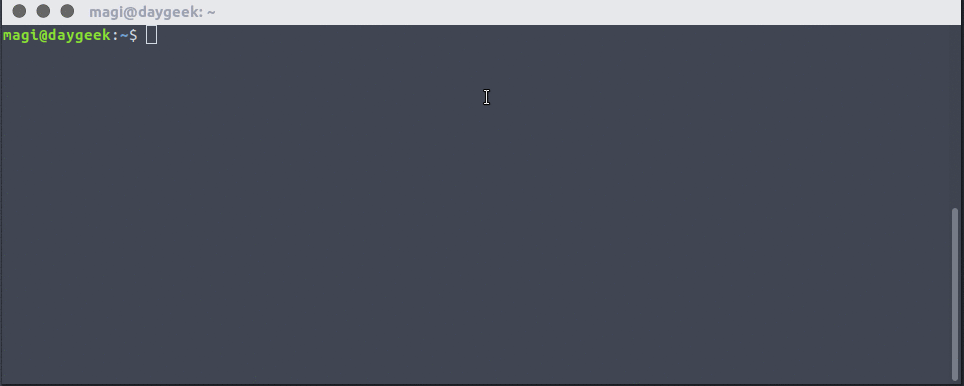
It’s very useful for NIX guys because now a days most of the guys used to connect remote Linux system from mobile & tab. So, they can easily get the Uber information from command line much faster compare with GUI Uber App in phone.
The developer said, he is a lazy person and don’t want to open the phone to check the price estimation and pickup time estimation for the raid.
We can create alias for frequent travel to get the information, even more quickly.
Uber-Cli required Node.js & npm. Make a note, it needs latest version of Node.js.
Install Node.js & npm in Linux system by adding Node.js official repository. No need to install npm separately because npm also installed along with Node.js.
Node.js 6.x for Debian based systems.
$ curl -sL https://deb.nodesource.com/setup_6.x | sudo -E bash - $ sudo apt-get install -y nodejsNode.js 7.x for Debian based systems.
$ curl -sL https://deb.nodesource.com/setup_7.x | sudo -E bash - $ sudo apt-get install -y nodejsNode.js 6.x for RPM based systems.
# curl --silent --location https://rpm.nodesource.com/setup_6.x | bash - # yum -y install nodejs # dnf -y install nodejsNode.js 7.x for RPM based systems.
# curl --silent --location https://rpm.nodesource.com/setup_7.x | bash - # yum -y install nodejs # dnf -y install nodejs
Install Uber Cli
Everything is ready. Now, you can easily install Uber-Cli via npm.$ sudo npm install uber-cli -gRun the following format to Get Time-To-Pickup Estimates.
$ uber time 'pickup address here'I’m in Bangalore, India. See the details below.
$ uber time '11th A cross street, kanaka nager' ┌─────────────────────────────────────────────────────────────────────────────┐ │ ? 11th A Cross Rd, Kanaka Nagar, Hebbal, Bengaluru, Karnataka 560032, India │ ├──────────────────────────────────┬──────────────────────────────────────────┤ │Run the following format to Get Price Estimates.│ ? │ ├──────────────────────────────────┼──────────────────────────────────────────┤ │ 4 min. │ UberPOOL,UberGO │ ├──────────────────────────────────┼──────────────────────────────────────────┤ │ 8 min. │ UberX │ ├──────────────────────────────────┼──────────────────────────────────────────┤ │ 11 min. │ UberXL │ └──────────────────────────────────┴──────────────────────────────────────────┘
$ uber price -s 'start address' -e 'end address'
$ uber price -s '11th A cross street, kanaka nagar' -e 'silkboard' ┌──────────┬─────────────────────────────┬─────────────────────────────┬──────────────────────────┬────────────────────────────┐ │ ? │ ? │ ? ││ ? Surge? │ ├──────────┼─────────────────────────────┼─────────────────────────────┼──────────────────────────┼────────────────────────────┤ │ UberPOOL │ ₹185-₹228 │ 11.37 mi. │ 1 hrs. │ ? │ ├──────────┼─────────────────────────────┼─────────────────────────────┼──────────────────────────┼────────────────────────────┤ │ UberGO │ ₹259-₹318 │ 11.37 mi. │ 1 hrs. │ ? │ ├──────────┼─────────────────────────────┼─────────────────────────────┼──────────────────────────┼────────────────────────────┤ │ UberX │ ₹289-₹354 │ 11.37 mi. │ 1 hrs. │ ? │ ├──────────┼─────────────────────────────┼─────────────────────────────┼──────────────────────────┼────────────────────────────┤ │ UberXL │ ₹340-₹416 │ 11.37 mi. │ 1 hrs. │ ? │ ├──────────┼─────────────────────────────┴─────────────────────────────┴──────────────────────────┴────────────────────────────┤ │ ? │ 11th A Cross Rd, Kanaka Nagar, Hebbal, Bengaluru, Karnataka 560032, India │ ├──────────┼───────────────────────────────────────────────────────────────────────────────────────────────────────────────────┤ │ ? │ Outer Ring Rd, B R Layout, Central Silk Board Colony, 1st Stage, BTM Layout 1, Bengaluru, Karnataka 560068, India │ └──────────┴───────────────────────────────────────────────────────────────────────────────────────────────────────────────────┘
Install has-uber-cli
While writing the article aboutUber-Cli, i came to know about has-uber-cli which will check if Uber is available in your city or not with CLI.$ sudo npm install -g has-uber-cliUsage, Just add your city name followed by the has-uber command which will automatically check and tell you whether Uber cab is available or not in the mentioned city.
$ has-uber [city]
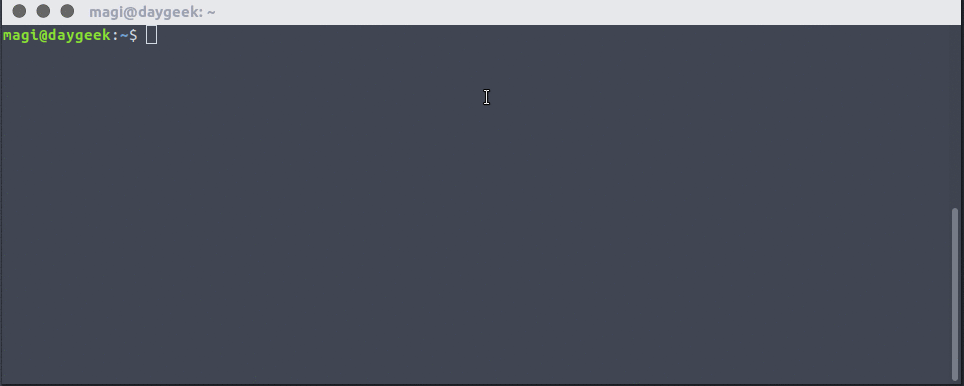

No comments:
Post a Comment