https://www.rosehosting.com/blog/what-is-curl
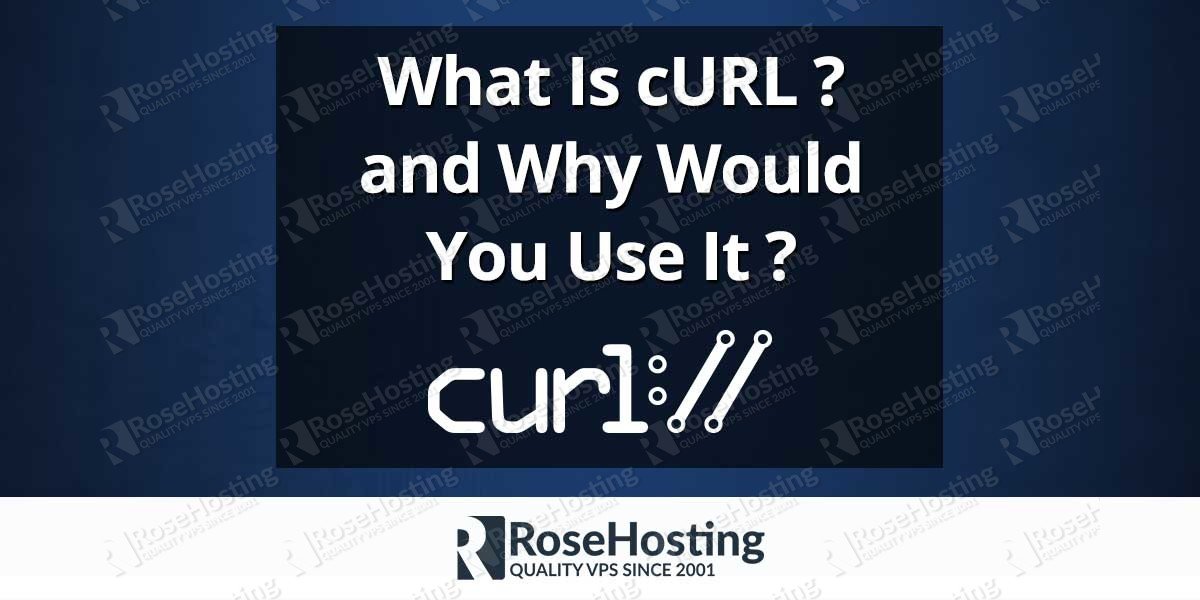
We’ll show you, What is cURL? and why would you use cURL? cURL
(Client URL Library) is a computer software project providing a library
and command-line tool for transferring data using various protocols.
cURL is a tool to transfer data from or to a server, using one of the
following supported protocols (DICT, FILE, FTP, FTPS, GOPHER, HTTP,
HTTPS, IMAP, IMAPS, LDAP, LDAPS, POP3, POP3S, RTMP, RTSP, SCP, SFTP,
SMB, SMBS, SMTP, SMTPS, TELNET and TFTP). The command is designed to
work without user interaction.If you are a Linux command line user, you
probably came across the
cURL is free and open source so it is also used in many different devices including routers, printers, mobile phones etc. Basically, it is used in thousands of applications and millions of users are using it on a daily basis without even knowing.
cURL uses libcurl, which is a client-side URL transfer library. This allows you to use cURL with multiple programming and scripting languages to build amazing applications.
On an Ubuntu VPS, run:
 Of course, you don’t have to install cURL on Linux server, if you use one of our Ultra-Fast and Fully Managed Linux VPS Hosting
services, in which case you can simply ask our expert Linux admins to
install cURL for you. They are available 24×7 and will take care of your
request immediately. You can always ask our system administrator about
what is cURL? and how to use it.
Of course, you don’t have to install cURL on Linux server, if you use one of our Ultra-Fast and Fully Managed Linux VPS Hosting
services, in which case you can simply ask our expert Linux admins to
install cURL for you. They are available 24×7 and will take care of your
request immediately. You can always ask our system administrator about
what is cURL? and how to use it.
PS. If you liked this post on What Is cURL? please share it with your friends on the social networks using the buttons on the left or simply leave a reply below. Thanks.
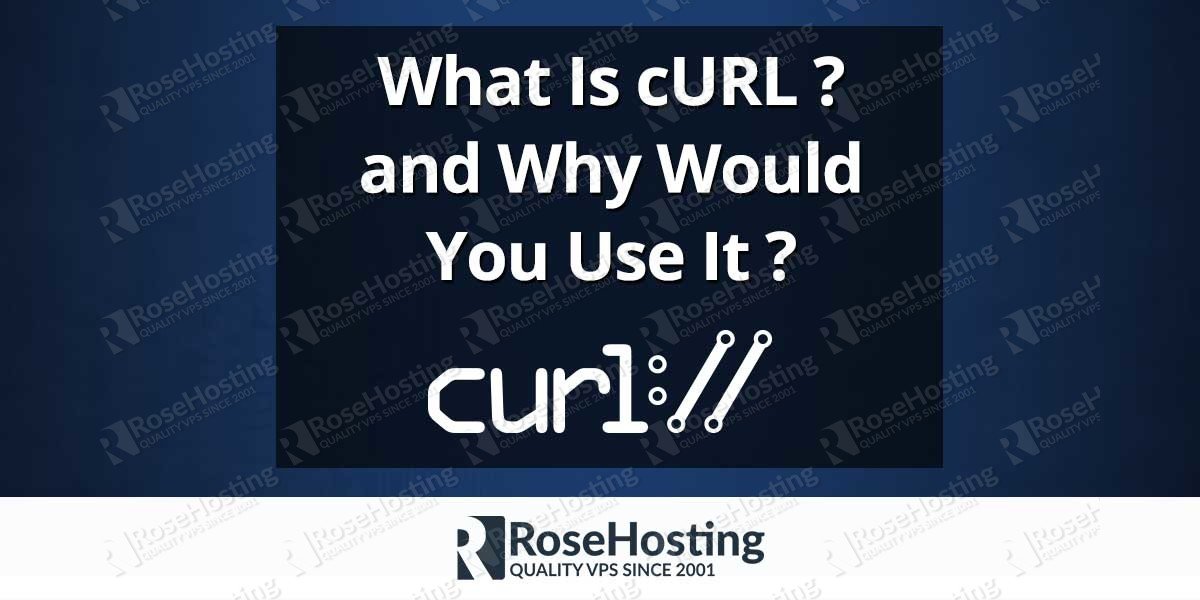
cURL command. cURL is a command
line tool that most system admins are using on a day to day basis to
perform variety of different tasks. In this article we will explain what
is cURL and why would you want to use it on your Linux VPS.1. What is cURL?
cURL or Client URL Library is command line tool which is used to transfer data from one server to another. Basically, the tool is designed to help you get or send files using URL based syntax and it works without user interaction. cURL supports wide variety of common Internet protocols including HTTP, HTTPS, IMAP, IMAPS, LDAP, LDAPS, POP3, POP3S, RTMP, RTSP, SCP, SFTP, SMTP, SMTPS, TELNET, TFTP, DICT, FILE, FTP, FTPS, GOPHER etc.cURL is free and open source so it is also used in many different devices including routers, printers, mobile phones etc. Basically, it is used in thousands of applications and millions of users are using it on a daily basis without even knowing.
2. Why Would You Use cURL?
cURL allows you to perform multiple file uploads on a single command line. The user can specify multiple URLs and they will be fetched in the specified order. Moreover, cURL offers proxy support, file uploads via FTP, sending requests over HTTP protocol, establishing connections via SSL, getting and setting cookies, user and password authentication, SMTP authentication and sending emails, authentication via POP3 and IMAP and many more. Simply, cURL can be used for everything that is related to Internet protocol transfers. The full list of features is available here.cURL uses libcurl, which is a client-side URL transfer library. This allows you to use cURL with multiple programming and scripting languages to build amazing applications.
3. Install cURL on a Linux VPS
In order to install and use cURL on your Linux VPS you need to have SSH access. Connect to your server via SSH and run the following commands to install cURL:On an Ubuntu VPS, run:
sudo apt-get updateThis will update the package index. Then, run the following command to install cURL:
sudo apt-get install curlOn a CentOS VPS, run:
yum install curlOnce you install cURL on your server you can check our guide about how to use cURL to perform simple URL checks, download files, get HTTP header information from a website as well as how to access an FTP server. Also, we recommend you to check the cURL man page for more usage options and examples:
man curl
 Of course, you don’t have to install cURL on Linux server, if you use one of our Ultra-Fast and Fully Managed Linux VPS Hosting
services, in which case you can simply ask our expert Linux admins to
install cURL for you. They are available 24×7 and will take care of your
request immediately. You can always ask our system administrator about
what is cURL? and how to use it.
Of course, you don’t have to install cURL on Linux server, if you use one of our Ultra-Fast and Fully Managed Linux VPS Hosting
services, in which case you can simply ask our expert Linux admins to
install cURL for you. They are available 24×7 and will take care of your
request immediately. You can always ask our system administrator about
what is cURL? and how to use it.PS. If you liked this post on What Is cURL? please share it with your friends on the social networks using the buttons on the left or simply leave a reply below. Thanks.

No comments:
Post a Comment