http://www.cyberciti.biz/faq/linux-command-to-find-sata-harddisk-link-speed
How do I find out my SATA link speed? How do I make sure my sata hard disk is working at 6Gbps speed and how do I verify this on a Linux server running on HP or IBM amd64 hardware?
You need to go through the dmesg command output or a log file called /var/log/messages. You can also use smartctl command to find out information about hard disk and current link speed on Linux based system.
Sample outputs:
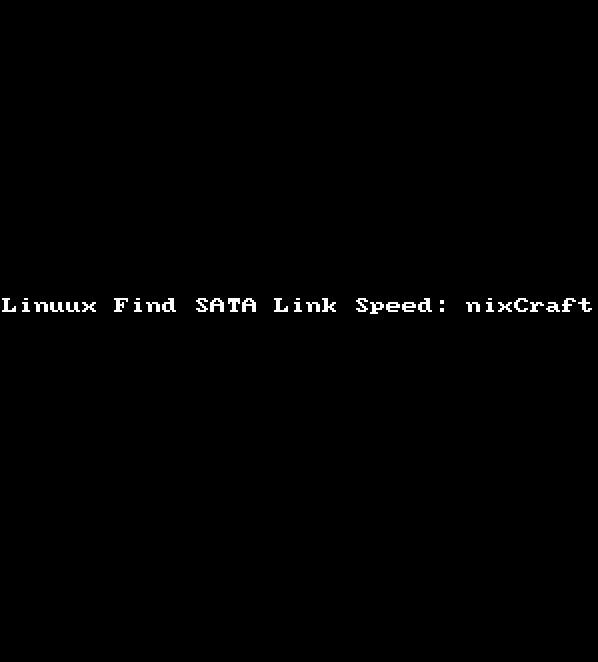
How do I find out my SATA link speed? How do I make sure my sata hard disk is working at 6Gbps speed and how do I verify this on a Linux server running on HP or IBM amd64 hardware?
You need to go through the dmesg command output or a log file called /var/log/messages. You can also use smartctl command to find out information about hard disk and current link speed on Linux based system.
| Tutorial details | |
|---|---|
| Difficulty | Easy (rss) |
| Root privileges | Yes |
| Requirements | None |
| Estimated completion time | 2m |
A note about SATA revision
- SATA REVISION => SPEED ({Gbit|MB}/s)
- SATA revision 1.0 => 1.5 Gbit/s, 150 MB/s
- SATA revision 2.0 => 3 Gbit/s, 300 MB/s
- SATA revision 3.0 => 6 Gbit/s, 600 MB/s
- SATA revision 3.2 => 16 Gbit/s, 1969 MB/s
dmesg command examples
Open the Terminal or login using ssh command and than type the following command:dmesg | grep -i sata | grep 'link up'Sample outputs:
[ 18.120000] ata1: SATA link up 3.0 Gbps (SStatus 123 SControl F300) [ 39.530000] ata2: SATA link up 3.0 Gbps (SStatus 123 SControl F300)Here is another example:
dmesg | grep -i --color ahci dmesg | grep -i ahci | grep -i --color GbpsSample outputs:
[ 1.161418] ahci 0000:00:11.0: version 3.0
[ 1.161713] ahci 0000:00:11.0: irq 72 for MSI/MSI-X
[ 1.161776] ahci 0000:00:11.0: AHCI 0001.0300 32 slots 1 ports 6 Gbps 0x1 impl SATA mode
[ 1.161783] ahci 0000:00:11.0: flags: 64bit ncq sntf ilck pm led clo pmp fbs pio slum part
[ 1.162116] scsi0 : ahci
You can find same info using /var/log/messages:# grep -i SATA /var/log/messages | grep --color -i 'link up'Sample outputs:
Sep 2 14:56:50 wks01 kernel: [25518.962661] ata2: SATA link up 1.5 Gbps (SStatus 113 SControl 300) Sep 2 14:56:50 wks01 kernel: [25520.158303] ata1: SATA link up 3.0 Gbps (SStatus 123 SControl 300) Sep 2 14:56:50 wks01 kernel: [25521.117722] ata3: SATA link up 3.0 Gbps (SStatus 123 SControl 300) Sep 2 22:09:06 wks01 kernel: [ 3.451270] ata1: SATA link up 3.0 Gbps (SStatus 123 SControl 300) Sep 2 22:09:06 wks01 kernel: [ 3.823019] ata2: SATA link up 1.5 Gbps (SStatus 113 SControl 300) Sep 2 22:09:06 wks01 kernel: [ 4.154815] ata3: SATA link up 3.0 Gbps (SStatus 123 SControl 300) Sep 3 04:14:11 wks01 kernel: [ 3.486897] ata1: SATA link up 3.0 Gbps (SStatus 123 SControl 300) Sep 3 04:14:11 wks01 kernel: [ 3.858745] ata2: SATA link up 1.5 Gbps (SStatus 113 SControl 300) Sep 3 04:14:11 wks01 kernel: [ 4.186682] ata3: SATA link up 3.0 Gbps (SStatus 123 SControl 300) Sep 3 09:17:10 wks01 kernel: [ 3.538938] ata1: SATA link up 3.0 Gbps (SStatus 123 SControl 300) Sep 3 09:17:10 wks01 kernel: [ 3.906824] ata2: SATA link up 1.5 Gbps (SStatus 113 SControl 300) Sep 3 09:17:10 wks01 kernel: [ 4.234739] ata3: SATA link up 3.0 Gbps (SStatus 123 SControl 300) Sep 4 04:13:33 wks01 kernel: [ 3.510810] ata1: SATA link up 3.0 Gbps (SStatus 123 SControl 300) Sep 4 04:13:33 wks01 kernel: [ 3.878764] ata2: SATA link up 1.5 Gbps (SStatus 113 SControl 300) Sep 4 04:13:33 wks01 kernel: [ 4.206646] ata3: SATA link up 3.0 Gbps (SStatus 123 SControl 300)
smartctl command example
Type the following command as root user:smartctl -a /dev/DEVICE-NAME-HERE smartctl -a /dev/sda | grep "^SATA" smartctl -a /dev/sdaSample outputs:
smartctl 6.2 2013-07-26 r3841 [x86_64-linux-3.11.10-301.fc20.x86_64] (local build)
Copyright (C) 2002-13, Bruce Allen, Christian Franke, www.smartmontools.org
=== START OF INFORMATION SECTION ===
Model Family: Hitachi/HGST Travelstar Z7K500
Device Model: HGST HTS725050A7E630
Serial Number: REMOVED
LU WWN Device Id: 5 000cca 77edc5bc0
Firmware Version: GH2ZB550
User Capacity: 500,107,862,016 bytes [500 GB]
Sector Sizes: 512 bytes logical, 4096 bytes physical
Rotation Rate: 7200 rpm
Device is: In smartctl database [for details use: -P show]
ATA Version is: ATA8-ACS T13/1699-D revision 6
SATA Version is: SATA 2.6, 6.0 Gb/s (current: 6.0 Gb/s)
Local Time is: Sat May 31 02:49:23 2014 IST
SMART support is: Available - device has SMART capability.
SMART support is: Enabled
=== START OF READ SMART DATA SECTION ===
SMART overall-health self-assessment test result: PASSED
Putting it all together
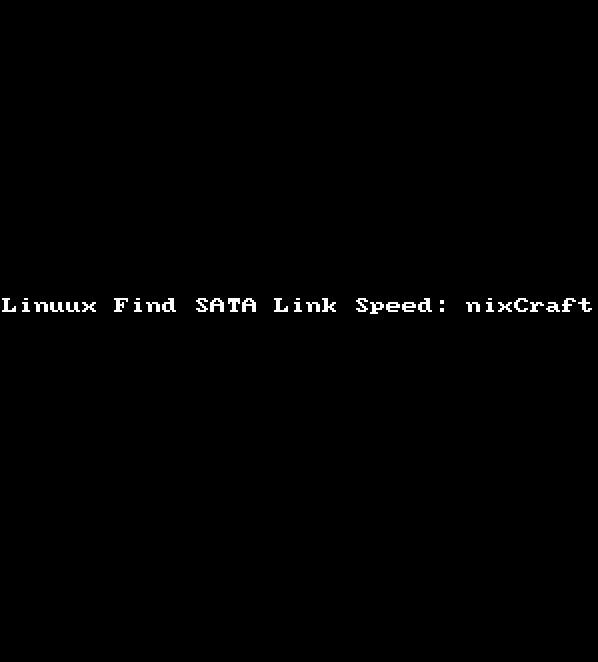
Gif 01: Linux commands to find out SATA link speed
hdparm command demo
To get SATA hard disk link speed, type:sudo hdparm -I /dev/DEVICE-NAME-HERE | egrep "Model|speed" sudo hdparm -I /dev/sda | egrep "Model|speed|Transport"Sample outputs:
Model Number: WDC WD1600BEVS-08VAT2 Transport: Serial, SATA 1.0a, SATA II Extensions, SATA Rev 2.5 * Gen1 signaling speed (1.5Gb/s)
A shell script to find out the same info
#/bin/sh # findstatlink.sh : This script is contributed by Shawn Hicks at # http://www.cyberciti.biz/faq/linux-command-to-find-sata-harddisk-link-speed/#comment-114440 # ------ for i in `grep -l Gbps /sys/class/ata_link/*/sata_spd`; do echo Link "${i%/*}" Speed `cat $i` cat "${i%/*}"/device/dev*/ata_device/dev*/id | perl -nE 's/([0-9a-f]{2})/print chr hex $1/gie' | echo " " Device `strings` | cut -f 1-3 doneSample outputs:
./findstatlink.sh
Link /sys/class/ata_link/link2 Speed 3.0 Gbps
Device 9WM0xxxx CC12 ST32000641AS )4k} Ac4i
Link /sys/class/ata_link/link3 Speed 3.0 Gbps
Device 9WM0yyyy CC12 ST32000641AS )4k} Ac4i
Link /sys/class/ata_link/link4 Speed 3.0 Gbps
Device 9WM0zzzz CC12 ST32000641AS )4k} Ac4i
Link /sys/class/ata_link/link5 Speed 3.0 Gbps
Device S1E0bbbb CC24 ST2000DM001-1CH164 )4k} Ac4i Ac@
Link /sys/class/ata_link/link6 Speed 3.0 Gbps
Device 9WM0cccc CC12 ST32000641AS )4k} Ac4i

No comments:
Post a Comment