http://www.cyberciti.biz/faq/howto-show-mysql-open-database-connections-on-linux-unix
I'm a new MySQL server user. My server is running on a CentOS Linux. How can I check the number of active MySQL connections on Linux based system?
You can use the following commands on Linux or Unix-like systems:
a) mysqladmin status command
b) MySQL show status command
c) netstat or ss commands
You can use the following sql command to see the number of currently open connections at mysql> prompt:
I'm a new MySQL server user. My server is running on a CentOS Linux. How can I check the number of active MySQL connections on Linux based system?
You can use the following commands on Linux or Unix-like systems:
| Tutorial details | |
|---|---|
| Difficulty | Easy (rss) |
| Root privileges | No |
| Requirements | None |
| Estimated completion time | 1m |
b) MySQL show status command
c) netstat or ss commands
mysqladmin status command example
Open the terminal App or login to the remote server using ssh:
ssh vivek@server1.cyberciti.biz
Type the following command to get a short status message from the MySQL server:mysqladmin status ## OR ## mysqladmin status -u root -p ## OR ## mysqladmin status -h db1.cyberciti.biz -u root -pSample outputs:
Uptime: 691356 Threads: 5 Questions: 83237956 Slow queries: 102736 Opens: 3585 Flush tables: 1 Open tables: 1019 Queries per second avg: 120.398
MySQL show status command to see open database connections example
First, connect to the your mysql server:mysql -u root -pType the following sql query to see the number of connection attempts to the MySQL server includes both failed and successful connection attempts:
mysql> show status like 'Conn%';
Sample outputs:You can use the following sql command to see the number of currently open connections at mysql> prompt:
mysql> show status like '%onn%'; +--------------------------+---------+ | Variable_name | Value | +--------------------------+---------+ | Aborted_connects | 7 | | Connections | 6304067 | | Max_used_connections | 85 | | Ssl_client_connects | 0 | | Ssl_connect_renegotiates | 0 | | Ssl_finished_connects | 0 | | Threads_connected | 7 | <---- 7="" connections="" currently="" in="" no="" of="" open="" pre="" rows="" sec="" set="">Use show processlist sql command to see the number of open connections
Type the following sql command at mysql> prompt to see the number of currently open connections:
mysql> show processlist; +---------+------------+-------------------+------------+---------+------+-------+------------------+ | Id | User | Host | db | Command | Time | State | Info | +---------+------------+-------------------+------------+---------+------+-------+------------------+ | 6297128 | root | localhost | NULL | Query | 0 | NULL | show processlist | | 6308321 | faqwpblogu | 10.10.29.66:42945 | lesaibkfaq | Sleep | 1 | | NULL | | 6308323 | faqwpblogu | 10.10.29.74:46993 | lesaibkfaq | Sleep | 0 | | NULL | | 6308325 | faqwpblogu | 10.10.29.74:46995 | lesaibkfaq | Sleep | 1 | | NULL | | 6308326 | faqwpblogu | 10.10.29.74:46996 | lesaibkfaq | Sleep | 0 | | NULL | +---------+------------+-------------------+------------+---------+------+-------+------------------+ 5 rows in set (0.00 sec)The above output indicates four currently open connection for user called 'faqwpblogu' from app server located at 10.10.29.66 and 10.10.29.74.
MySQL show status sql command summary
I suggest that you read the following pages for more info:
Use netstat or ss (Linux only) command to list open database connections
The syntax is as follows for netstat command or ss command:
netstat -nat | grep 10.10.29.68:3306This will just give you an overview. I suggest that you use above sql commands only.
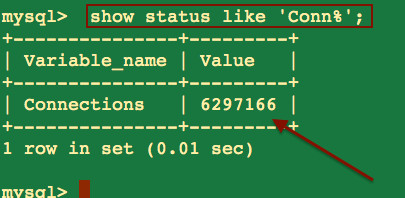

No comments:
Post a Comment