http://www.cyberciti.biz/faq/create-a-freebsd-swap-file
I need additional swap space to improve my FreeBSD Unix server/desktop performance. How do I add a swap file to FreeBSD system using command line options without creating a new partitions? How do I encrypt swap space on a FreeBSD Unix server for security purpose?
A
swap is nothing but space or file on a disk that can used as virtual
memory. In FreeBSD and Unix-like operating systems, it is common to use a
whole partition of a hard disk for swapping. When a FreeBSD based
server runs out of memory, the kernel can move sleeping or inactive
processes into swap area. A dedicated Swap partition goes a long way to
avoid system freeze but if you notice you are running out of RAM or your
applications are consuming too much of it then you may want to setup a
swapfile. This guide helps you add a swap space on FreeBSD based Unix
server.
To see details of your swap information type:
Sample outputs:
Turn on encrpted swap file:
Verify newly created swap space:
Sample session:
This hack is a little ugly but works. I strongly suggest that you use encrypted swap space as described here.
Sample outputs (look for Swap in outputs):
OR
You can also use vmstat/systat commands:
See man pages for more info:
I need additional swap space to improve my FreeBSD Unix server/desktop performance. How do I add a swap file to FreeBSD system using command line options without creating a new partitions? How do I encrypt swap space on a FreeBSD Unix server for security purpose?
| Tutorial details | |
|---|---|
| Difficulty | Intermediate (rss) |
| Root privileges | Yes |
| Requirements | FreeBSD |
| Estimated completion time | 10m |
How do I add swap on FreeBSD version 9 or older?
You will create the swap file by typing the following dd command as the root user:dd if=/dev/zero of=/usr/swap0 bs=1M count=8192This should create an 8GB file called swap.8G.bin in /root/. To make sure this worked you can type:
ls -alh /root/swap.8G.bin
For security reason set the permissions, run:chmod 0600 /root/swap.8G.bin ls -alh /root/swap.8G.binSample outputs:
How do I activate swap space on the boot time?
To add this to your rc.conf you will type:echo 'swapfile="/root/swap.8G.bin"' >> /etc/rc.confIf you want to see if it is there in your rc.conf you can type:
tail /etc/rc.conf
Reboot the system:reboot
A note about enabling the swap file immediately without rebooting the system
If you want to apply the swapfile immediately type the following command:## Enable swap space ## mdconfig -a -t vnode -f /root/swap.8G.bin -u 0 ## Find out configured devices i.e. swap device name ## mdconfig -l -v ## Turn it on ## swapon /dev/md0Sample outputs:
To see details of your swap information type:
swapinfo -k swapinfo -k | grep '/root/swap.8G.bin' swapinfo -hSample outputs:
Device 1K-blocks Used Avail Capacity
/dev/ada0p3 1048540 736K 1.0G 0%
/dev/md0 8388608 0B 8.0G 0%
Total 9437148 736K 9.0G 0%
How to set up swap file on FreeBSD version 10.x or later
First, create the swap file (128M) using dd command:dd if=/dev/zero of=/root/swap1 bs=1m count=128Set the proper permissions on the new file for security reason:
chmod 0600 /root/swap1Edit /etc/fstab, enter:
vi /etc/fstabAdd/append the following line:
## md42 will be assigned by system, use any unused device name (run 'mdconfig -lv' to get list of attached memory device names) ## md42 none swap sw,file=/root/swap1 0 0If you want to see if it is there in your /etc/fstab you can type:
tail /etc/fstab
Now, swap space will be added on system boot time. To add and activate swap space immediately, run:swapon -aqTo see details of your swap type:
swapinfo -kSample session from my FreeBSD10 based server:
A note about securing and encrypting swap space on a FreeBSD server
Encrypting swap space can avoid leakage of sensitive information such as passwords and other data in memory.Procedure to encrypt swap file
Type the following command to create a swap file called /root/en.swap0# dd if=/dev/random of=/root/en.swap0 bs=1m count=64
# mdconfig -a -t vnode -f /root/en.swap0
# geom eli init md0Sample outputs:
Enter new passphrase: Reenter new passphrase: Metadata backup can be found in /var/backups/md0.eli and can be restored with the following command: # geli restore /var/backups/md0.eli md0Attach md0, enter:
# geom eli attach md0Turn on encrpted swap file:
# swapon /dev/md0.eliVerify newly created swap space:
# swapinfo -kSample session:
This hack is a little ugly but works. I strongly suggest that you use encrypted swap space as described here.
How can I disable devices and files for paging and swapping on FreeBSD?
Type the following command to disable /dev/md0 swap space:# swapoff /dev/md0
# swpainfo -kHow can I display swap usage summary on FreeBSD?
Use the top command:# topSample outputs (look for Swap in outputs):
last pid: 874; load averages: 0.47, 0.32, 0.27 up 0+00:34:48 16:52:35 22 processes: 1 running, 21 sleeping CPU: 0.0% user, 0.0% nice, 0.0% system, 0.0% interrupt, 100% idle Mem: 14M Active, 13M Inact, 104M Wired, 80M Buf, 1841M Free Swap: 1216M Total, 1216M Free PID USERNAME THR PRI NICE SIZE RES STATE TIME WCPU COMMAND 721 root 1 20 0 25328K 3704K select 0:00 0.00% ntpd 755 root 1 20 0 86084K 6896K select 0:00 0.00% sshd 765 root 1 20 0 23980K 5188K select 0:00 0.00% sendmail 758 root 1 20 0 23492K 3452K pause 0:00 0.00% csh .... ..You can also use pstat or swapinfo commands:
# pstat -sOR
# swapinfo -kYou can also use vmstat/systat commands:
# vmstat
# systat swapSee man pages for more info:
$ man vmstat
$ man systat
$ man top
$ man swapinfo
$ man pstat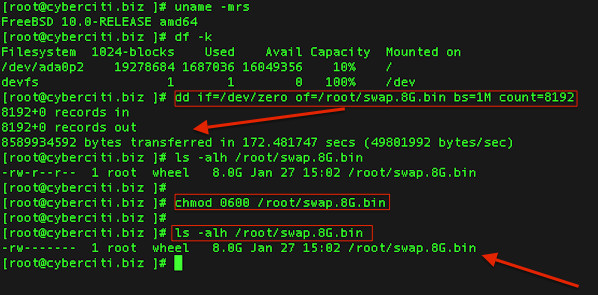
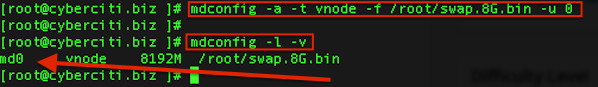
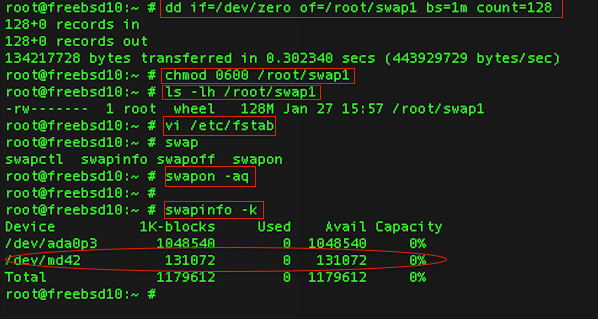
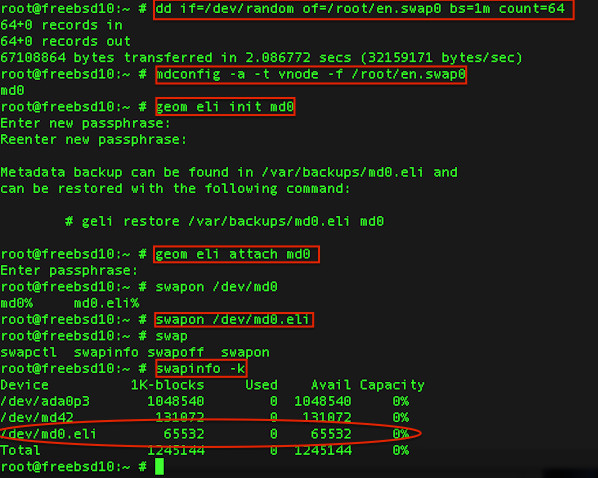

No comments:
Post a Comment