http://www.cyberciti.biz/faq/unix-howto-read-line-by-line-from-file
How do I read a file line by line under a Linux or UNIX-like system using KSH or BASH shell?
You can use while..do..done bash loop to read file line by line on a Linux, OSX, *BSD, or Unix-like system.
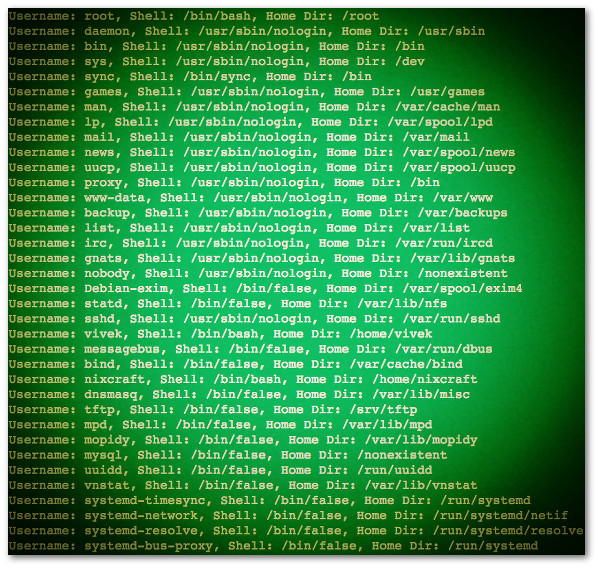
How do I read a file line by line under a Linux or UNIX-like system using KSH or BASH shell?
You can use while..do..done bash loop to read file line by line on a Linux, OSX, *BSD, or Unix-like system.
Syntax to read file line by line on a Bash Unix & Linux shell:
| Tutorial details | |
|---|---|
| Difficulty | Easy (rss) |
| Root privileges | No |
| Requirements | Bash/ksh/zsh/tcsh |
| Estimated completion time | 10m |
- The syntax is as follows for bash, ksh, zsh, and all other shells -
- while read -r line; do COMMAND; done < input.file
- The -r option passed to red command prevents backslash escapes from being interpreted.
- Add IFS= option before read command to prevent leading/trailing whitespace from being trimmed -
- while IFS= read -r line; do COMMAND_on $line; done < input.file
#!/bin/bash input="/path/to/txt/file" while IFS= read -r var do echo "$var" done < "$input"
Examples
Here are some examples:#!/bin/ksh file="/home/vivek/data.txt" while IFS= read line do # display $line or do somthing with $line echo "$line" done <"$file"The same example using bash shell:
#!/bin/bash file="/home/vivek/data.txt" while IFS= read -r line do # display $line or do somthing with $line printf '%s\n' "$line" done <"$file"You can also read field wise:
#!/bin/bash file="/etc/passwd" while IFS=: read -r f1 f2 f3 f4 f5 f6 f7 do # display fields using f1, f2,..,f7 printf 'Username: %s, Shell: %s, Home Dir: %s\n' "$f1" "$f7" "$f6" done <"$file"Sample outputs:
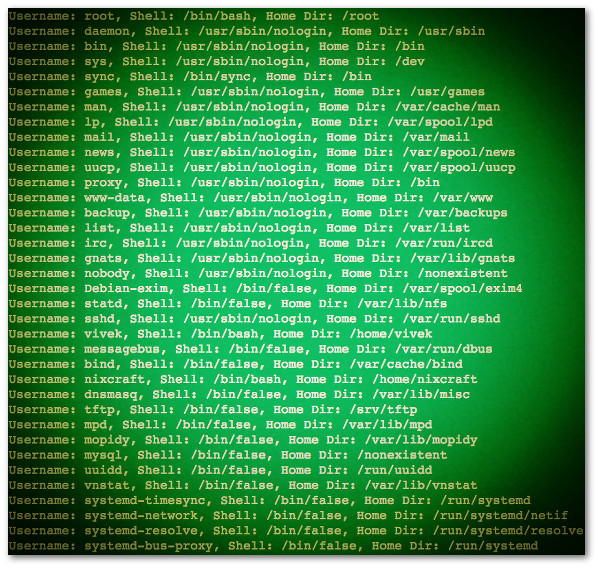
Fig.01: Bash shell scripting- read file line by line demo outputs
Bash Scripting: Read text file line-by-line to create pdf files
My input file is as follows (faq.txt):4|http://www.cyberciti.biz/faq/mysql-user-creation/|Mysql User Creation: Setting Up a New MySQL User Account 4096|http://www.cyberciti.biz/faq/ksh-korn-shell/|What is UNIX / Linux Korn Shell? 4101|http://www.cyberciti.biz/faq/what-is-posix-shell/|What Is POSIX Shell? 17267|http://www.cyberciti.biz/faq/linux-check-battery-status/|Linux: Check Battery Status Command 17245|http://www.cyberciti.biz/faq/restarting-ntp-service-on-linux/|Linux Restart NTPD Service Command 17183|http://www.cyberciti.biz/faq/ubuntu-linux-determine-your-ip-address/|Ubuntu Linux: Determine Your IP Address 17172|http://www.cyberciti.biz/faq/determine-ip-address-of-linux-server/|HowTo: Determine an IP Address My Linux Server 16510|http://www.cyberciti.biz/faq/unix-linux-restart-php-service-command/|Linux / Unix: Restart PHP Service Command 8292|http://www.cyberciti.biz/faq/mounting-harddisks-in-freebsd-with-mount-command/|FreeBSD: Mount Hard Drive / Disk Command 8190|http://www.cyberciti.biz/faq/rebooting-solaris-unix-server/|Reboot a Solaris UNIX SystemMy bash script:
#!/bin/bash # Usage: Create pdf files from input (wrapper script) # Author: Vivek Giteunder GPL v2.x+ #--------------------------------------------------------- #Input file _db="/tmp/wordpress/faq.txt" #Output location o="/var/www/prviate/pdf/faq" _writer="~/bin/py/pdfwriter.py" # If file exists if [[ -f "$_db" ]] then # read it while IFS='|' read -r pdfid pdfurl pdftitle do local pdf="$o/$pdfid.pdf" echo "Creating $pdf file ..." #Genrate pdf file $_writer --quiet --footer-spacing 2 \ --footer-left "nixCraft is GIT UL++++ W+++ C++++ M+ e+++ d-" \ --footer-right "Page [page] of [toPage]" --footer-line \ --footer-font-size 7 --print-media-type "$pdfurl" "$pdf" done <"$_db" fi
Tip: Read from bash variable
Let us say you want a list of all installed php packages on a Debian or Ubuntu Linux, enter:# My input source is the contents of a variable called $list # list=$(dpkg --list php\* | awk '/ii/{print $2}') printf '%s\n' "$list"Sample outputs:
php-pear php5-cli php5-common php5-fpm php5-gd php5-json php5-memcache php5-mysql php5-readline php5-suhosin-extensionYou can now read from $list and install the package:
#!/bin/bash # BASH can iterate over $list variable using a "here string" # while IFS= read -r pkg do printf 'Installing php package %s...\n' "$pkg" /usr/bin/apt-get -qq install $pkg done <<< "$list" printf '*** Do not forget to run php5enmod and restart the server (httpd or php5-fpm) ***\n'Sample outputs:
Installing php package php-pear... Installing php package php5-cli... Installing php package php5-common... Installing php package php5-fpm... Installing php package php5-gd... Installing php package php5-json... Installing php package php5-memcache... Installing php package php5-mysql... Installing php package php5-readline... Installing php package php5-suhosin-extension... *** Do not forget to run php5enmod and restart the server (httpd or php5-fpm)

No comments:
Post a Comment