http://www.cyberciti.biz/faq/debian-rhel-centos-redhat-suse-hotplug-cpu
I would like to dynamically enable or disable a CPU on a running system. How do I hotplug a CPU on a running Linux system? How do I disable cpu cores on a Linux operating system at run time?
Linux kernel does supports cpu-hotplug mechanism. You can enable or disable CPU or CPU core without a system reboot. CPU hotplug is not just useful to replace defective components it can also be applied in other contexts to increase the productivity of a system. For example on a single system running multiple Linux partitions, as the workloads change it would be extremely useful to be able to move CPUs from one partition to the next as required without rebooting or interrupting the workloads.
This
is known as dynamic partitioning. Other applications include Instant
Capacity on Demand where extra CPUs are present in a system but aren't
activated. This is useful for customers that predict growth and
therefore the need for more computing power but do not have at the time
of purchase the means to afford. Please note that not all server
supports cpu hotplug but almost all server can support disabling or
enabling cpu core on a Linux operating systems. There are couple OEMS
that support NUMA hardware which are hot pluggable as well, where
physical node insertion and removal require support for CPU hotplug.
This tutorial will explain how to hotplug a cpu and disable/enable core
on a Linux.
Sample output:
Sample outputs:
Sample session:
Once done, you can can actually remove CPU if your BIOS and server vendor supports such operation.
To see a list of all offline cpus, run:
I would like to dynamically enable or disable a CPU on a running system. How do I hotplug a CPU on a running Linux system? How do I disable cpu cores on a Linux operating system at run time?
Linux kernel does supports cpu-hotplug mechanism. You can enable or disable CPU or CPU core without a system reboot. CPU hotplug is not just useful to replace defective components it can also be applied in other contexts to increase the productivity of a system. For example on a single system running multiple Linux partitions, as the workloads change it would be extremely useful to be able to move CPUs from one partition to the next as required without rebooting or interrupting the workloads.
| Tutorial details | |
|---|---|
| Difficulty | Intermediate (rss) |
| Root privileges | Yes |
| Requirements | None |
| Estimated completion time | 5m |
List all current cpus and cores in the system
Type the following command:# cd /sys/devices/system/cpu
# ls -l
Sample output:
total 0 drwxr-xr-x 4 root root 0 Apr 2 12:03 cpu0 drwxr-xr-x 4 root root 0 Feb 15 07:06 cpu1 drwxr-xr-x 4 root root 0 Feb 15 07:06 cpu2 drwxr-xr-x 4 root root 0 Feb 15 07:06 cpu3 drwxr-xr-x 4 root root 0 Feb 15 07:06 cpu4 drwxr-xr-x 4 root root 0 Feb 15 07:06 cpu5 drwxr-xr-x 4 root root 0 Feb 15 07:06 cpu6 drwxr-xr-x 4 root root 0 Feb 15 07:06 cpu7 -rw-r--r-- 1 root root 4096 Apr 2 12:03 sched_mc_power_savingsI've total 8 core cpu logically started from cpu0 to cpu7. To get more human readable format, try:
# lscpuSample outputs:
Architecture: x86_64 CPU op-mode(s): 32-bit, 64-bit Byte Order: Little Endian CPU(s): 32 On-line CPU(s) list: 0-31 Thread(s) per core: 2 Core(s) per socket: 8 Socket(s): 2 NUMA node(s): 2 Vendor ID: GenuineIntel CPU family: 6 Model: 45 Stepping: 7 CPU MHz: 2000.209 BogoMIPS: 4001.65 Virtualization: VT-x L1d cache: 32K L1i cache: 32K L2 cache: 256K L3 cache: 20480K NUMA node0 CPU(s): 0-7,16-23 NUMA node1 CPU(s): 8-15,24-31Under each directory you would find an "online" file which is the control file to logically online/offline a processor.
How do I logically turn off (offline) cpu#6 ?
Warning:
It is not possible to disable CPU0 on Linux systems i.e do not try to
take cpu0 offline. Some architectures may have some special dependency
on a certain CPU. For e.g in IA64 platforms we have ability to sent
platform interrupts to the OS. a.k.a Corrected Platform Error Interrupts
(CPEI). In current ACPI specifications, we didn't have a way to change
the target CPU. Hence if the current ACPI version doesn't support such
re-direction, we disable that CPU by making it not-removable. In such
cases you will also notice that the online file is missing under cpu0.
Type the following command:# echo 0 > /sys/devices/system/cpu/cpu6/online
# grep "processor" /proc/cpuinfoHow do I logically turn on (online) cpu#6 ?
Type the following command:# echo 1 > /sys/devices/system/cpu/cpu6/online
# grep "processor" /proc/cpuinfoSample session:
Once done, you can can actually remove CPU if your BIOS and server vendor supports such operation.
How do I verify cpu is online and offline?
Type the following cat command to see a list of cpus which are online:# cat /sys/devices/system/cpu/onlineTo see a list of all offline cpus, run:
# cat /sys/devices/system/cpu/offline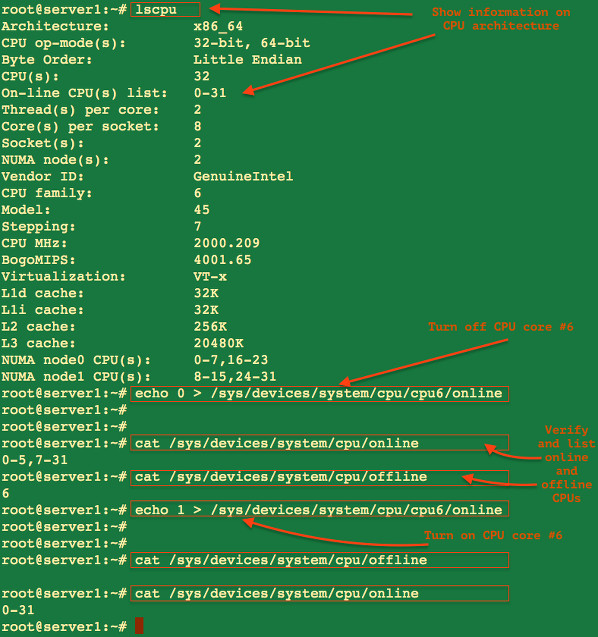

No comments:
Post a Comment