http://www.cyberciti.biz/faq/linux-unix-curl-gzip-compression-test
How do I find out if a web-page is gzipped or compressed using Unix command line utility called curl? How do I make sure mod_deflate or mod_gzip is working under Apache web server?
When content is compressed, downloads are faster because the files are smaller—in many cases, less than a quarter the size of the original. This is very useful for JavaScript and CSS files (including html), faster downloads translates into faster rendering of web pages for end-user. The mod_deflate or mod_gzip Apache module provides the DEFLATE output filter that allows output from your server to be compressed before being sent to the client over the network. Most modern web browser support this feature. You can use the curl command to find out if a web page is gzipped or not using the the following simple syntax.
curl -I -H 'Accept-Encoding: gzip,deflate' http://example.com
OR
curl -s -I -L -H 'Accept-Encoding: gzip,deflate' http://example.com
Where,
Test the gzipchk() as follows:
Sample outputs:
How do I find out if a web-page is gzipped or compressed using Unix command line utility called curl? How do I make sure mod_deflate or mod_gzip is working under Apache web server?
When content is compressed, downloads are faster because the files are smaller—in many cases, less than a quarter the size of the original. This is very useful for JavaScript and CSS files (including html), faster downloads translates into faster rendering of web pages for end-user. The mod_deflate or mod_gzip Apache module provides the DEFLATE output filter that allows output from your server to be compressed before being sent to the client over the network. Most modern web browser support this feature. You can use the curl command to find out if a web page is gzipped or not using the the following simple syntax.
Syntax
The syntax is:curl -I -H 'Accept-Encoding: gzip,deflate' http://example.com
OR
curl -s -I -L -H 'Accept-Encoding: gzip,deflate' http://example.com
Where,
- -s - Don't show progress meter or error messages.
- -I - Work on the HTTP-header only.
- -H 'Accept-Encoding: gzip,deflate' - Send extra header in the request when sending HTTP to a server.
- -L - f the server reports that the requested page has moved to a different location (indicated with a Location: header and a 3XX response code), this option will make curl redo the request on the new place.
- http://example.com - Your URL, it can start with http or https.
Examples
Type the following command:
curl -I -H 'Accept-Encoding: gzip,deflate' http://www.cyberciti.biz/
Sample outputs:HTTP/1.1 200 OK
Server: nginx
Date: Tue, 06 Nov 2012 18:59:26 GMT
Content-Type: text/html
Connection: keep-alive
X-Whom: l2-com-cyber
Vary: Cookie
Vary: Accept-Encoding
Last-Modified: Tue, 06 Nov 2012 18:51:58 GMT
Cache-Control: max-age=152, must-revalidate
Content-Encoding: gzip
X-Galaxy: Andromeda-1
X-Origin-Type: DynamicViaDAL
Curl command accept-encoding gzip bash test function
Create a bash shell function and add to your ~/.bashrc file:gzipchk(){ curl -I -H 'Accept-Encoding: gzip,deflate' "$@" | grep --color 'Content-Encoding:'; }OR use the silent mode to hide progress bar:
gzipchk(){ curl -sILH 'Accept-Encoding: gzip,deflate' "$@" | grep --color 'Content-Encoding:'; }Save and close the file. Reload ~/.bashrc file, run:
$ source ~/.bashrc fileTest the gzipchk() as follows:
$ gzipchk www.cyberciti.biz
gzipchk http://www.redhat.comSample outputs:
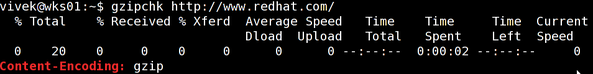

No comments:
Post a Comment